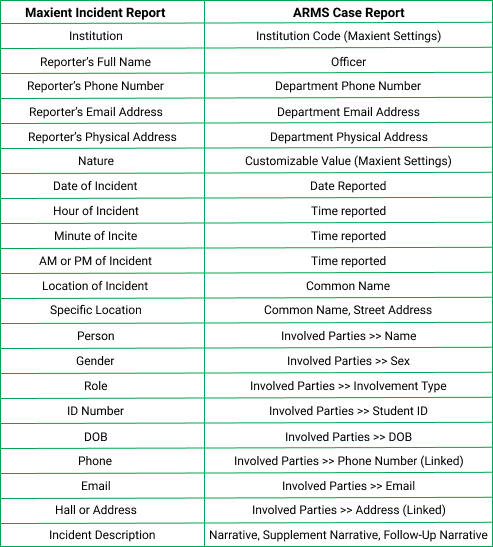Maxing Out your ARMS/Maxient Integration
- Category - ARMS, Case, Maxient Case Submitter, Maxient Integration
What is Maxient?
Maxient is a records system designed for use by Student Conduct offices at institutions of higher education. The system is used for collecting data from a variety of origins on campus in order to supplement the judiciary processes in place. One such origin of data making its way into Maxient is a web-based report form that Maxient establishes for each of its campus and university customers. This web page is usable by students, faculty, staff, and even by Police and Security officials for the purpose of feeding report data into Maxient, which then becomes available to personnel in the Office of Student Affairs, or departments of similar nature.
How to Submit a Case to Maxient through ARMS?
The Maxient Case Submitter is now available through your ARMS Mobile website, eliminating the need to install it on your workstation. From the ARMS Mobile homepage, just go to Case Management, and then click on the Maxient module.
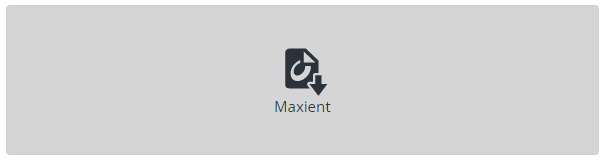
To search for case reports to submit to Maxient, select your date filter or enter the desired date range (search against Case Management >> Date Reported) and then click the button labeled “Search”.
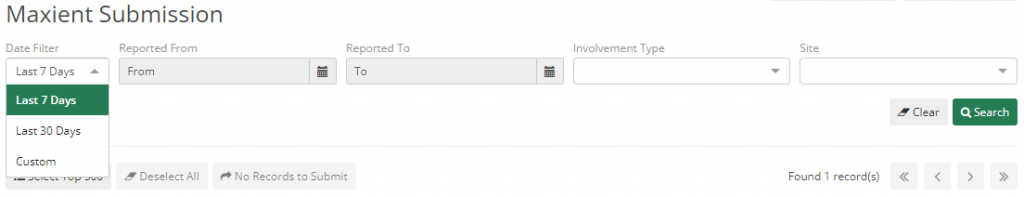
After clicking the button, a list of qualifying case records will be returned to the screen. The window will display the Case Number, Incident Time (Date/Time Reported), Officer Name, Crimes, and Sent to Maxient (a field used to display the date/time when a case report was already submitted to Maxient).
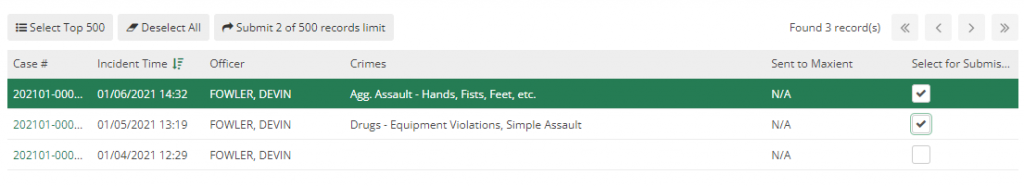
When highlighting a row in the “Cases” list, case log details and any parties involved with that highlighted case report will be displayed on the lower section of the window under “Involved Parties”.
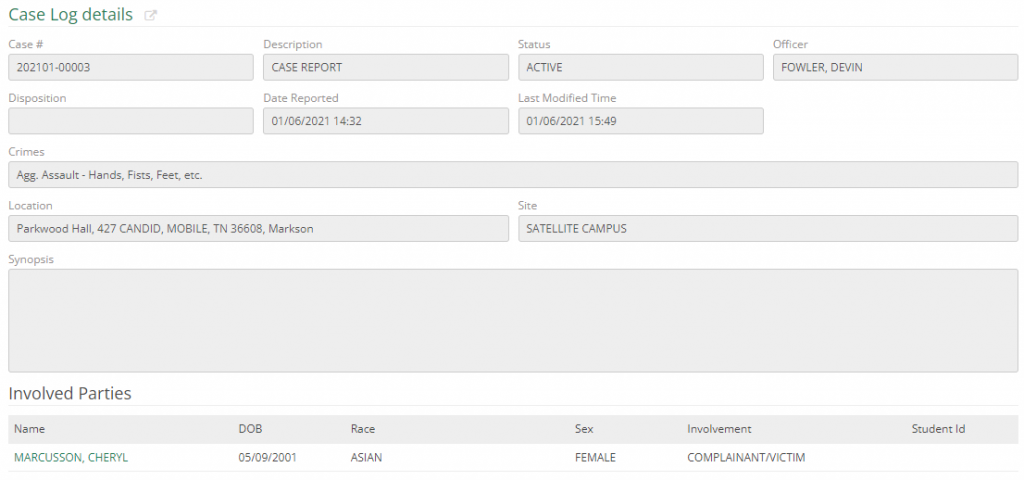
To electronically submit a case report to Maxient, place a checkmark for a specific case report, or multiple case reports, under the far-right column labeled “Select”, and then click the button labeled “Send to Maxient”. As soon as each record is successfully received by Maxient, the column labeled “Sent to Maxient” will change from ‘No’ to the current date/time (which is the time when that selected case report was received by Maxient).
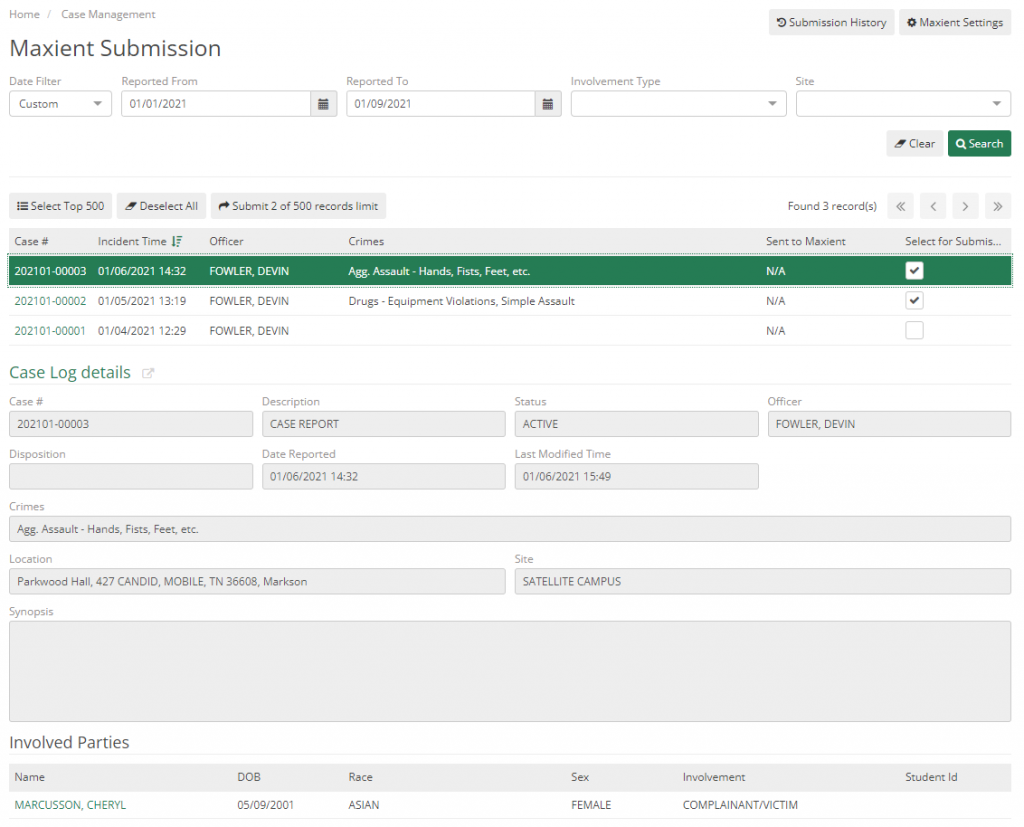
What Information is Sent to Maxient from ARMS?
The following list of fields is part of the electronic submission of case report data to Maxient:
If you are interested in integrating your ARMS with Maxient, reach out to us!