ARMS CA RIPA Reporting – AB 953
- Category - Uncategorized
What is CA RIPA?
The California Racial and Identity Profiling Act (CA RIPA), Assembly Bill (AB) 953 was formed to eliminate racial and identity profiling and improve diversity and racial and identity sensitivity in law enforcement. The California Department of Justice, Office of the Attorney General, has the primary oversight of the RIPA Board.
The RIPA Board developed this stop-data collection process to collect data elements such as:
· Location of stop
· Perceived race or ethnicity of person stopped
· Perceived gender of person stopped
· If the person stopped was perceived to be LGBT
· Reason for stop
· Action taken by the officer during the stop
· and more
To read more on the CA RIPA, click the link below:
https://post.ca.gov/Racial-and-Identity-Profiling-Act
Who must report and when?
· Agencies with 1,000 or more peace officers to issue the first annual report by April 1, 2019.
· Agencies with 667 to 999 peace officers to issue the first annual report by April 1, 2020.
· Agencies with 334 to 666 peace officers to issue their first annual report by April 1, 2022.
· Agencies with 1 to 333 peace officers to issue their first annual report by April 1, 2023.
How to report CA RIPA through ARMS?
Once added to your ARMS suite, you can add CA RIPA information to any Moving Citation or Field Interview added to a name in ARMS. Once in the Moving Citation or Field Interview, click on the tab at the top labeled “CA RIPA,” and click add to enter new information.
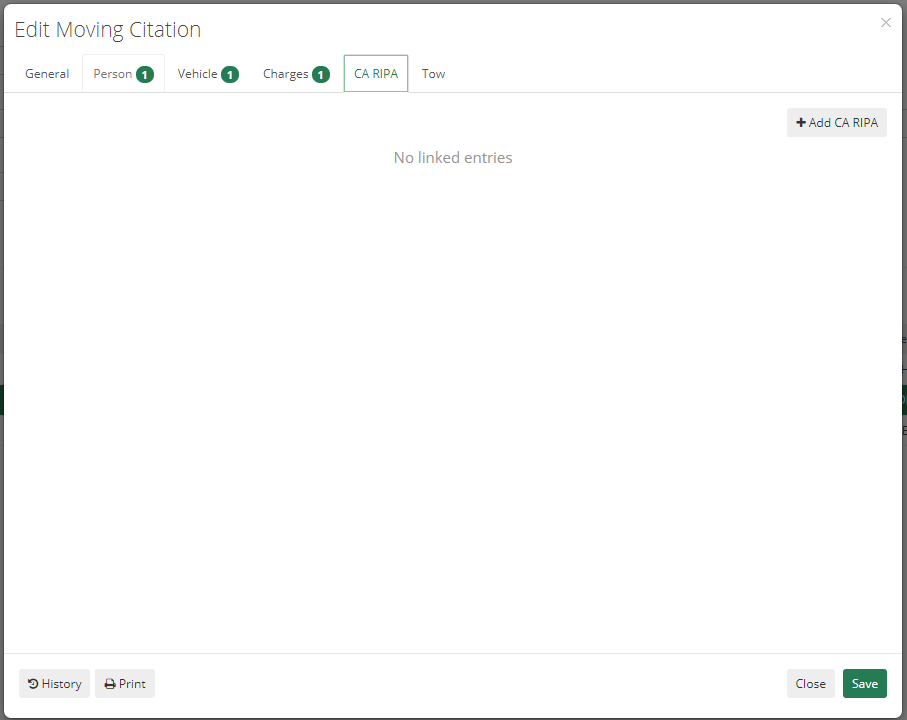
The “add” window has three tabs at the top; Stop Information, Action, and Result of Stop. The form will be auto-populated by the data from the initial ARMS Moving Citation or Field Interview, and the remaining data fields will need to be completed. These fields include:
– Duration of the stop
– Location of stop
– Perceived race or ethnicity of person stopped
– Perceived gender of person stopped
– The person stopped perceived to be LGBT
– Perceived age of person stopped
– The person stopped has limited or no English fluency
– Perceived or known disability or person stopped
– Reason for stop
– Stop made in response to a call for service
– Actions taken by officer during stop
– Results of stop
– Officer’s years of experience
– Type of assignment of officer
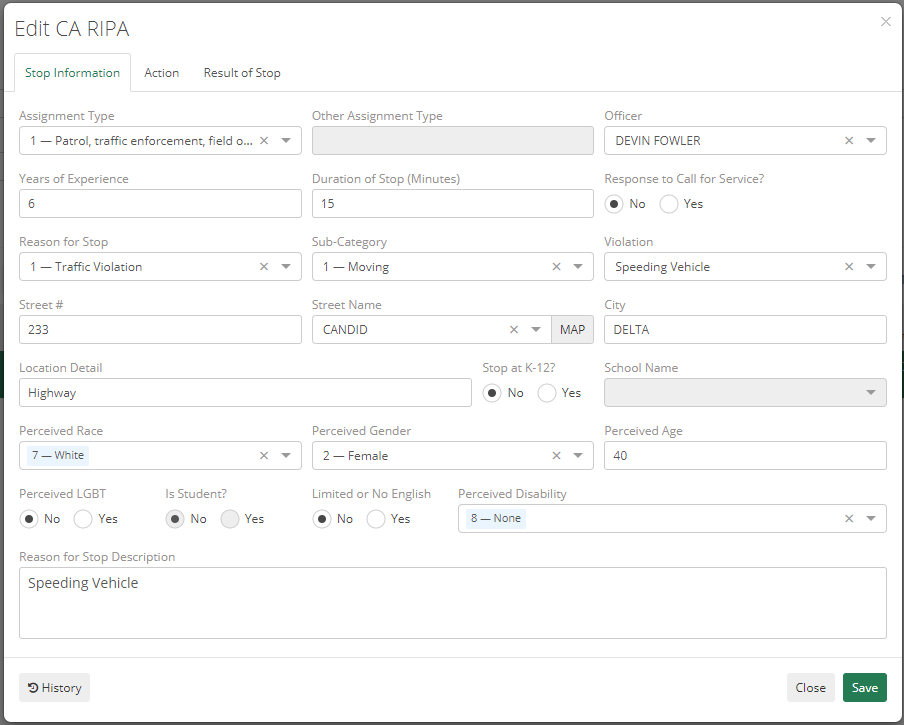
The department can then pull this CA RIPA information by going to the ARMS home screen and clicking on “Profile Data Review,” and choosing the “CA RIPA” tile. This will allow the user to search all Moving Citations and Field Interviews with and without CA RIPA information, search by date, officer, or reason for the stop, and allow them to export to CSV file or export a file to submit to SDSC.
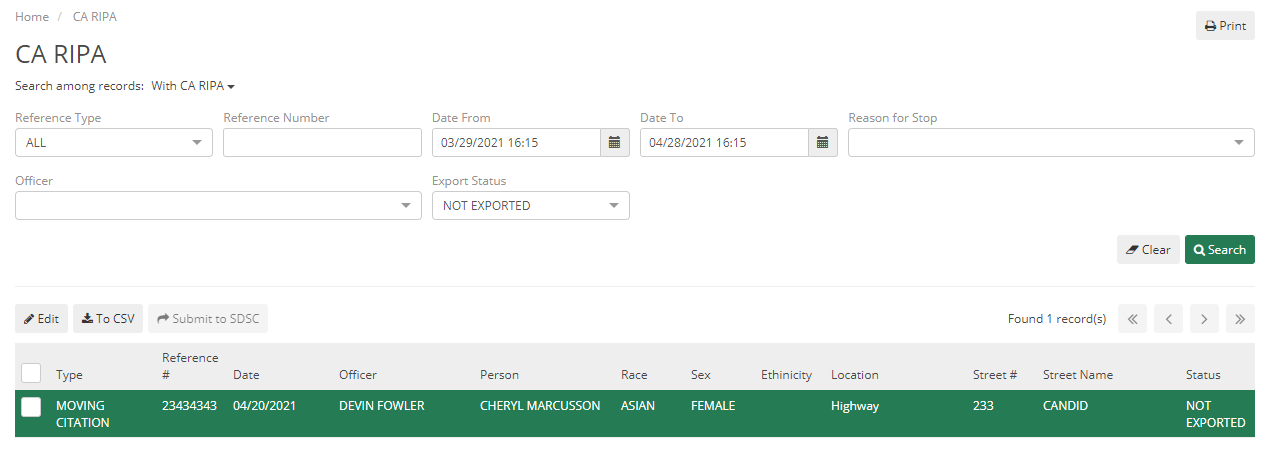
Why report CA RIPA?
The CA RIPA additions to ARMS were included to allow our California agencies to report this stop-data and stay compliant. It is to help them improve the department’s statistical reporting and help them see what they are doing for their community.
If you would like more information on CA RIPA or how to have CA RIPA added to your ARMS suite, please contact us.

