REPORTING
Accessing your data is crucial to any system. ARMS has multiple tools allowing the viewing, printing and distribution of all information. From highly formatted reports to aggregate statistics, ARMS Reporting has the tools you need.
Reports
ARMS Report Center combines three needs into a single module:
- The need to access the multitude of prebuilt reports in the ARMS system
- The need to create agency-defined reports and save them for reuse
- The need for web-based access instead of being seated at a specific workstation.
With ARMS Report Center, you have access to over 300 canned reports as well as the power to create your own, whether in the office or on the go. As a browser-based solution, Report Center allows you to run, save, and print reports from anywhere you have an internet connection.
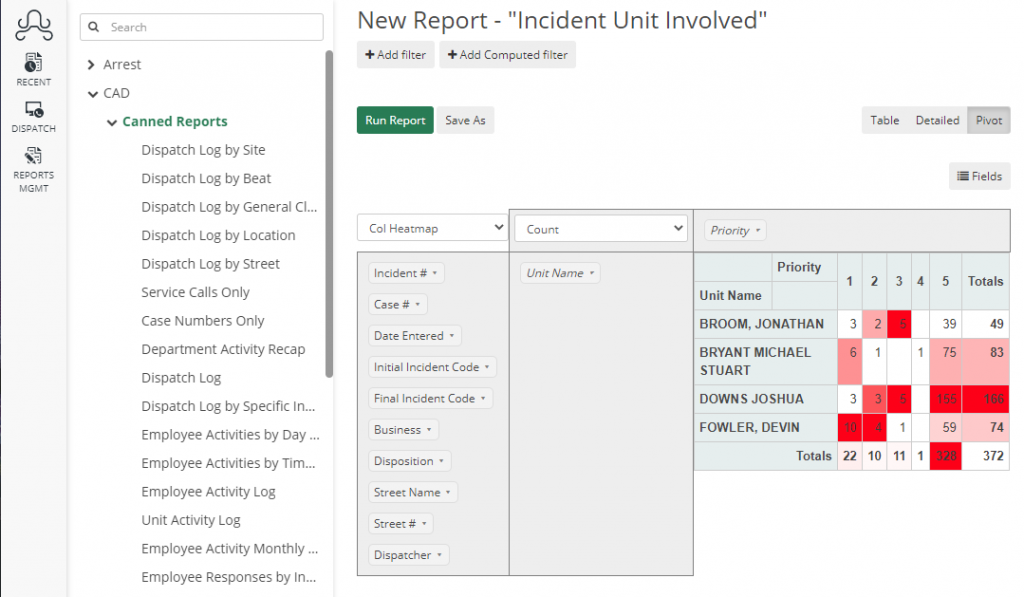
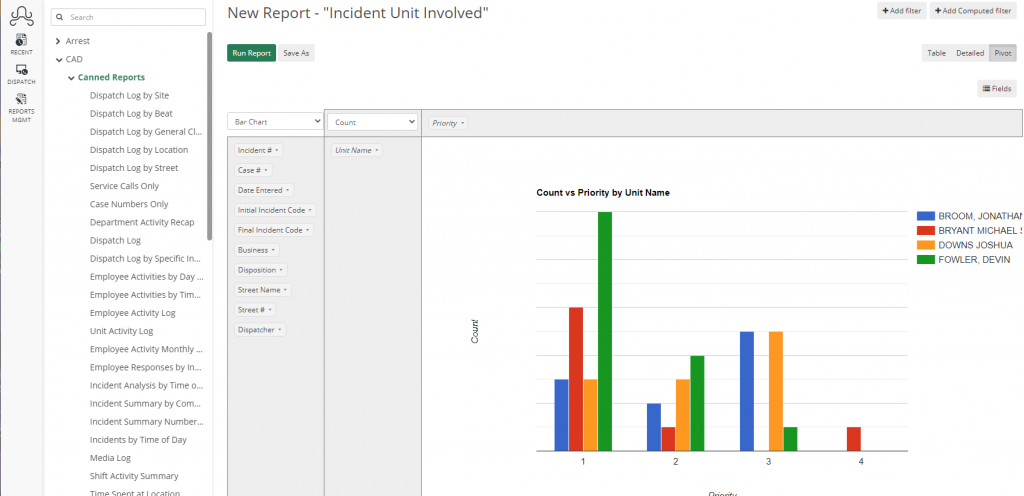
Access Critical Information in One Interface
Using modern web browsers and programming technology, ARMS Report Center brings these goals to reality. The web application is platform independent, meaning you can run it from an iPad, a Dell workstation, or a Panasonic Toughbook laptop. And no matter the system, the user experience will be exactly the same from one device to another. The user simply needs a browser, an internet connection, and a hyperlink to the new ARMS Report Center.
- Build simple queries on all ARMS modules
- Print or export to common formats
- Save and refine custom reports.

Real time queries with Real time information
ARMS Report Center is available to all ARMS customers as part of the core ARMS solution. Accessible from the web using any modern browser, Report Center provides users with access to the prebuilt reports found within the ARMS client software, plus enables users to create, save, and run custom-defined reports with three display modes:
- Table view: columnar report format – grouping by certain fields is available.
- Detailed view: format similar to a media log report – provides details in a larger area than Table view.
- Pivot table: rows, columns and calculations – similar to a spreadsheet.
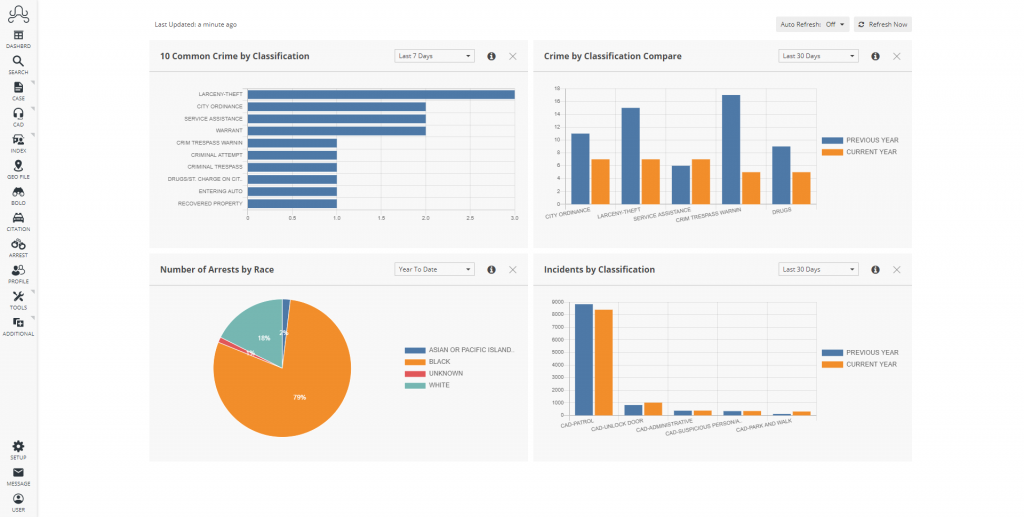
Features of Report Center :
- Prebuilt reports (i.e. Fixed Reports) from CAD, Case Management, Citation, Arrest/Referral, Property/Evidence, UCR, NIBRS, CLERY, and Year to Date Statistics/Comparisons.
- Agency-definable reports (i.e. Data Reports) can be created from CAD, Unit Response/Shift, Case Management, Follow-Up, Supplement, Investigative Assignment, Involved Parties, Involved Vehicles, Property/Evidence, Citations, Arrest/Referral, Unknown Suspect, and Use of Force.
- Data Reports can be named, saved, and favorited for easy reuse at a later time.
- Data Reports can be created by specifying the fields desired to act as filters (search criteria), the fields desired for display on the report, or the fields desired for grouping and sorting results.
- Fixed Reports and Data Reports can be printed to paper or saved to PDF, Excel, or CSV file.
- Filter field search criteria can include date range, text begins/contains, code is in, and other types of search criteria qualifiers.
- Date fields can be rendered to report as the usual date/time value or as a computed value derived from the date, such as Year, Month, Week, Weekday, Quarter, Year and Month, or Month and Year for easy comparison, filtering, and reading purposes.
- Clone an existing Data Report, apply changes, and Save As New to create additional Data Reports without spending time recreating the entire report.

