PARKING
ARMS Parking has all the tools and features in one system to automate and manage your entire parking operation — eliminating the costly need to piece together different solutions from multiple vendors. Whether used on its own, with the ARMS Park App, or with allowing the public access to the ARMS Parking End User side, ARMS Parking will increase your agency’s productivity and most importantly, your revenue.
ARMS Parking
ARMS Parking organizes all data entry, information management, accounting and reporting tools into one easy-to-use system. The ARMS Parking End User side gives your faculty, students and visitors the ability to register for their parking permits and appeal their citations online, freeing your staff from time-consuming data entry duties. Our accounting module will allow you to forward all charges to the student’s bursar or the faculty member’s payroll. Then the ARMS Park App will allow your officers in the field to issue and review citations both effectively and efficiently.
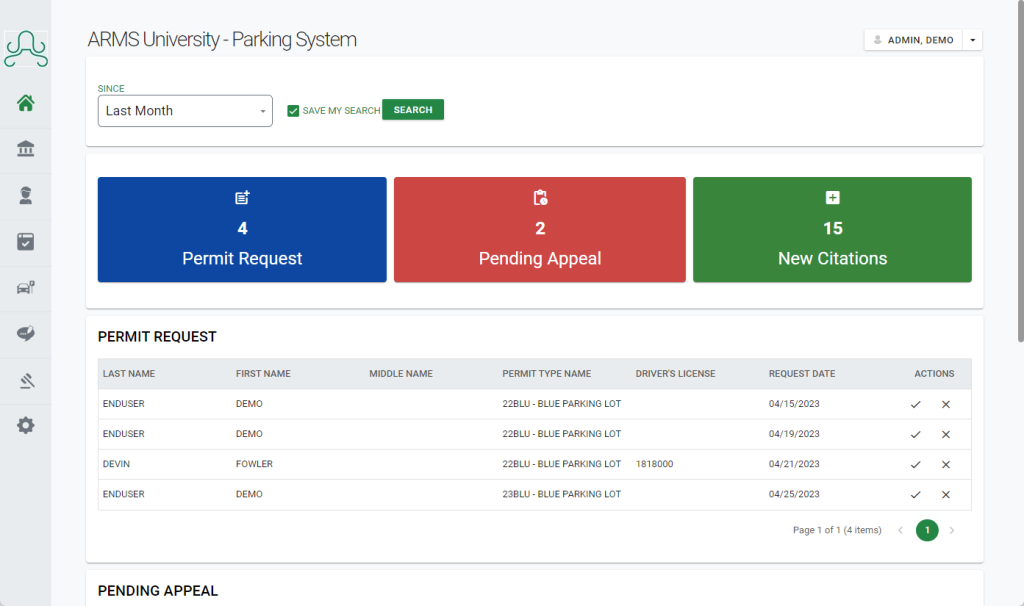
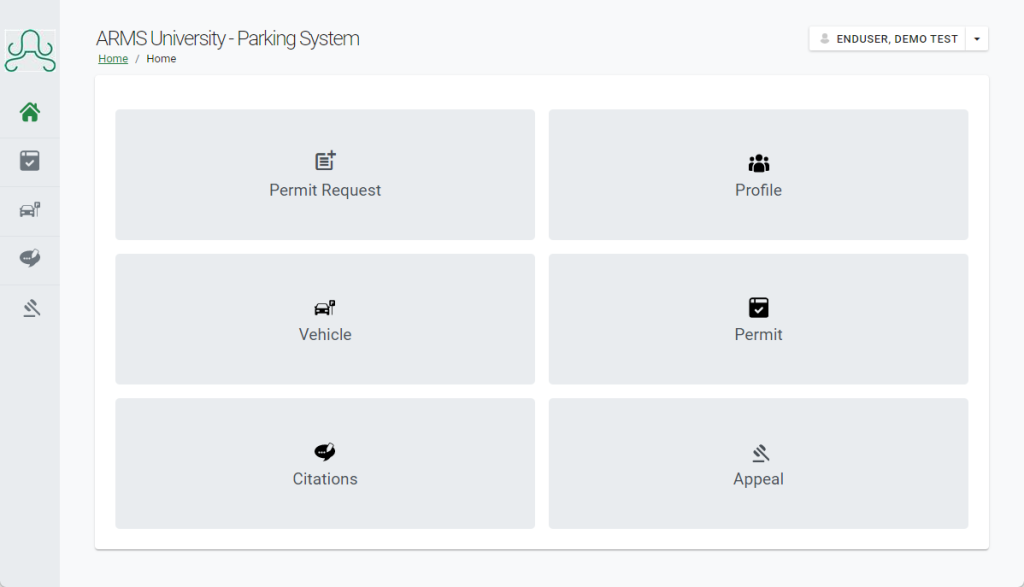
ARMS CAD/RMS Integration
ARMS Parking allows for sharing between parking management and records management, for those departments that have to do it all.
With ARMS Parking, all parking information is immediately available to your ARMS system, whenever your officers need it, eliminating the confusion and slowdown that comes with using multiple systems.
ARMS Park Handheld
ARMS Park is an application built for our handheld Android devices. The application helps to make citation writing easier and connects to our Bluetooth printers for quick citation printing. With this app, you can connect to the ARMS server through Wi-Fi and sync your device wherever you are and sync, print, and edit citations individually.

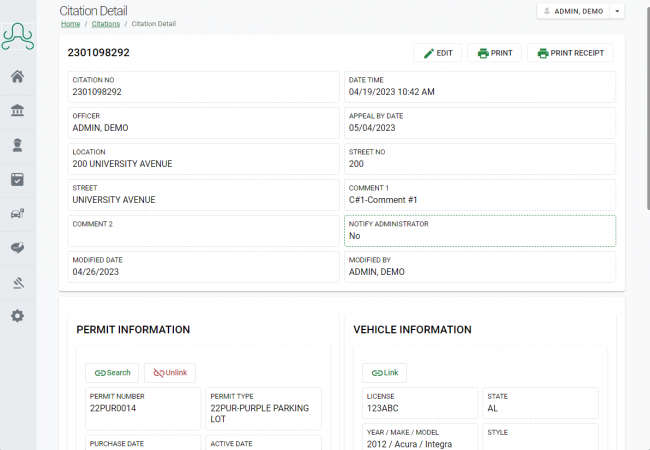
Improve Efficiency
ARMS Parking provides a complete, efficient workflow from Permits to Citations to Appeals. View, Update, and export all of your parking information from one, easy-to-use interface.
Features of ARMS Parking:
- CAD/RMS Integration – Person and Vehicle Modules are fully integrated with CAD/RMS. You can also search within any module.
- Person Import – The ARMS Parking website allows you to import in all students, faculty, staff, and others through a CSV file, usually obtained through accounting software or student bursars.
- Single-Sign On Logins – You can implement your SSO/SAML software to allow students, faculty, and staff to login using the department logins that they are already used to using.
- Parking Notification Manager – To alert students and yourself, ARMS Parking can send out email notifications regarding the user or any citations created.
- ARMS Park Handhelds – The handhelds can quickly and easily scan in the permit and create a citation. With a Wi-Fi connection, the handheld syncs with the ARMS Parking database to allow for updating of scofflaws, booting and towing information.
- Citation Specific Edits – Ability to sync, print, and edit citations individually – allowing for complete control over the citations on the handheld.
- Citation Tracking – Scofflaw processing allows automatic escalation of fees when previous citations have been issued to the vehicle. This fee escalation is calculated when the citation is entered, via manual data entry or the ARMS Park handheld. The process also shows alerts for booting, towing, or customizeable information.
- Online Appeals – Your agency can eliminate long lines, clogged inboxes and endless phone calls. The end user view of the ARMS Parking website where students, faculty and staff register for permits can also be utilized to create and track appeals for citations. When someone creates an appeal on the Parking Portal, an alert will appear in ARMS Parking for Appeal Management.
- Automated Billing – For any permit or citation charges accrued, our encumbrance process will allow you to send the charges to the student’s accounting software or faculty payroll software directly.
Also you can use ARMS Parking with, Zebra TC26 handhelds and Zebra ZQ511 printers.

