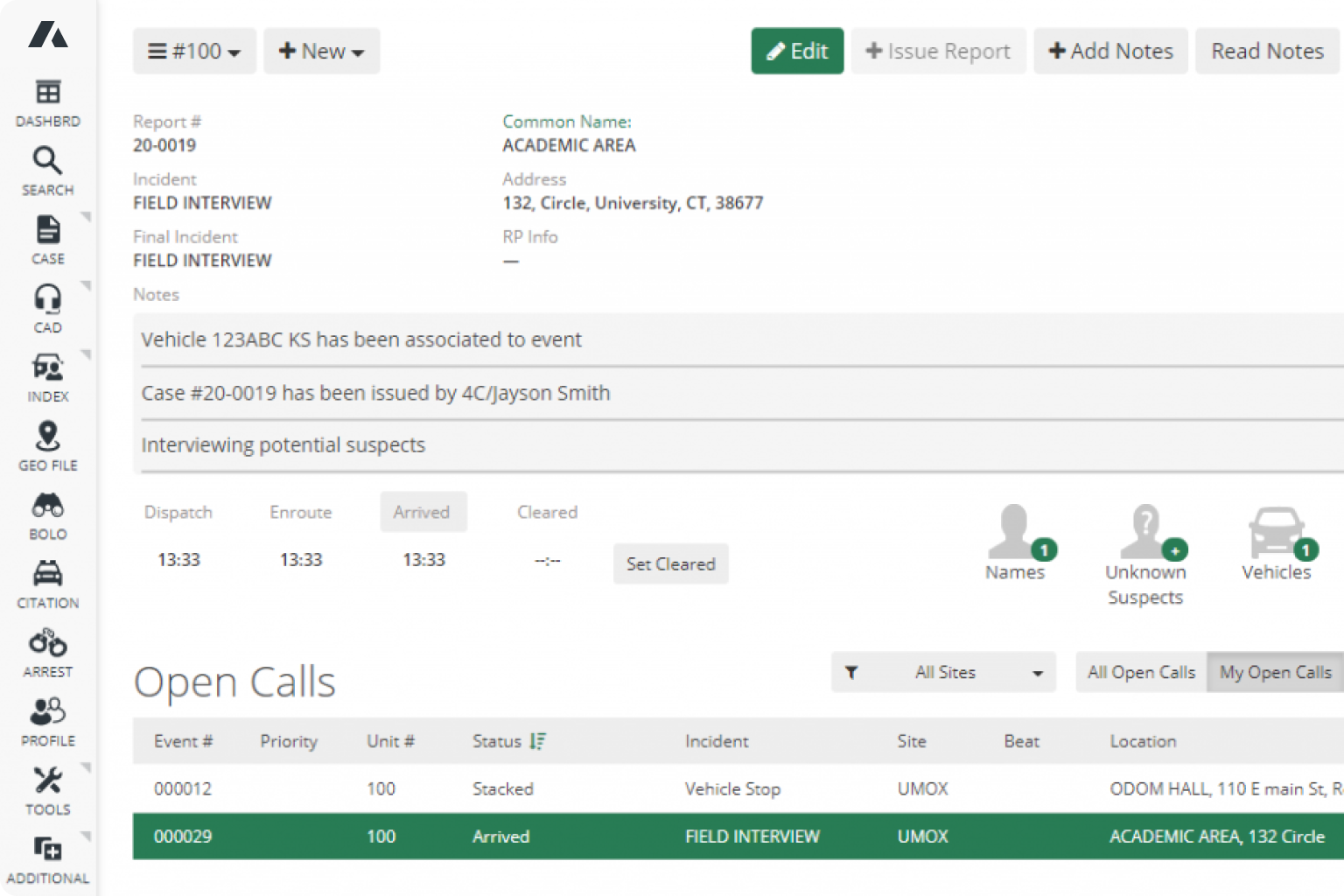As public safety agencies gear up for the fall semester, most attention turns to field prep: staffing, schedules, updated patrol plans, and training. But one critical area is often left unchecked—the back-end of your CAD/RMS system.
Your CAD/RMS is the engine powering every dispatch, report, and compliance action behind the scenes. Without a seasonal tune-up, that engine can stall right when your agency needs it most. With usage expected to spike as students return and incident volume rises, now is the perfect time to make sure your system is ready to perform at full speed.
When Systems Get Overlooked
CAD/RMS systems are complex—made up of live dispatch operations, real-time case entry, structured compliance data, and report generation tools. When ignored, even small inefficiencies compound into larger operational challenges.
Symptoms of neglect include slow report loads, lagging searches, duplicated data, missed approvals, or broken workflows. And the result isn’t just technical frustration—these problems directly affect officer efficiency, report accuracy, and response times.
By identifying and addressing these issues before peak demand hits, your agency can reduce downtime, increase user confidence, and operate with far less friction during the busiest time of year.
6 Key Areas to Review in Your CAD/RMS
A thorough tune-up doesn’t need to be time-consuming—but it should be strategic. Here are six critical areas to review before the fall semester begins.
1. Database Health & Optimization
Over time, systems accumulate outdated, duplicate, or incomplete records. Running regular cleanup routines, archiving old data, and optimizing indexes can significantly improve search speeds and report generation to avoid potential tech risks.
2. Call Type & Report Code Accuracy
Call types, offense codes, and report classifications should reflect your agency’s current protocols and compliance requirements. Inaccurate codes can cause issues with internal analytics and external reporting (like NIBRS or state reports).
3. Workflow Configurations
Check that your approval paths, report routing logic, and automatic triggers are functioning as intended. If workflows haven’t been reviewed in over a year, they may no longer reflect current personnel or processes.
4. CAD Unit Types & Response Rules
Ensure your dispatch unit types, coverage zones, and auto-routing rules match your operational needs—especially if staffing or jurisdiction boundaries have shifted. Outdated CAD rules can cause delayed or misrouted calls.
5. User Permissions & Role Settings
When roles change or new hires come on board, permissions need to be updated to ensure appropriate access. Review user groups, remove inactive accounts, and confirm that all users are mapped to correct roles.
6. Reporting Templates & Output Settings
Run test reports for Clery, NIBRS, and internal metrics. Make sure formatting, required fields, and classifications are up to date. Small template errors can result in missing data or compliance issues down the road.
Tune-Ups Support a Better User Experience
Keeping your CAD/RMS system tuned isn’t just about avoiding failure—it’s about enhancing daily performance. A well-maintained system helps your agency respond faster, route calls more efficiently, eliminate data confusion with cleaner records, boost confidence among both new and experienced users, and generate accurate, timely reports without the need for rework.
These improvements are especially valuable during the fall semester, when call volume increases and new staff are still getting up to speed. Smooth system performance can significantly reduce friction and improve overall operational readiness when it matters most.
How ARMS Simplifies CAD/RMS Maintenance
At ARMS, we’ve designed our platform to make system optimization straightforward—even during your busiest seasons. As a fully cloud-hosted records management solution, ARMS handles system updates, security patches, and performance enhancements automatically—no manual intervention needed.
Our platform includes tools that help you:
- Audit and clean up your database
- Manage user roles and permissions at scale
- Customize workflows, templates, and reporting formats
- Monitor the health of your integrations and automate alerts
And if you need assistance, ARMS’ support team is available 24/7 to walk you through reviews, troubleshoot issues, and ensure your system is tuned and ready for fall.
Tune Up Now, Avoid Trouble Later
Your CAD/RMS system is foundational to your agency’s success—but it’s also easy to overlook. Taking time now to run a back-end check ensures your team isn’t stuck dealing with avoidable disruptions when operational demands are at their peak.
Whether it’s database optimization, workflow cleanup, or permission audits, small steps can make a major difference. ARMS is here to help you streamline the process so your system performs smoothly—no matter how busy the semester gets.
Want to make sure your CAD/RMS is tuned and ready for fall? Contact ARMS today to schedule a system review or learn how we can support your goals with modern, cloud-based tools.